Fun fact that might impress you. Or not. I can type 55 words per minute…with two fingers. As much as I’m satisfied with my coping ability that compensates for my lack of typing skills, I definitely want my kids to be able to type properly!
I was compensated for my time writing this review, but don’t worry, all opinions are my own.
My daughter just turned 7 and has increasingly been interested in typing on the computer so I was excited when I found KidzType because it is just what we needed to dive into typing with fun, easy, FREE lessons.

An overview of KidzType
KidzType offers a lot of options to get started including a typing test, typing lessons, typing practice, typing games, and my daughter’s favorite- dance mat typing.

We started totally from scratch with no knowledge of typing and in just a few weeks of doing 10 minutes a day a few times a week, my daughter is typing so well.
The program guides the student through working with the home row first. The lessons work on isolating each of the fingers and hands, which can be a challenge for younger children.
There are three options for timing the lessons- one minute, two minutes, or three minutes which makes it really versatile for a range of ages and abilities.
Each activity has a progress tracker to motivate and encourage the child to finish each lesson.
KidzType is a free program which is amazing, but that does mean it is supported by advertising. One thing I really appreciated is that you can click to make the lessons full screen so that children aren’t distracted by the ads during the lesson.

KidzType for elementary students through adults
The typing lessons and exercises are simple and teach in more of an adult format, which would make this great not only for young students, but adults like me who need help, too.
I started out my daughter on the more basic lessons and then let her play the typing games every few days to practice her skills. I loved that she could handle the lessons all on her own without needing any direction from me.
The typing games range from more simple exercises in just using the home row to typing out full words and aiming for speed.

I can definitely see that we’ll be able to use this resource for a long time without getting bored because there is so much variety.
Final thoughts on KidzType
We typically try to avoid very kid-centric activities with lots of flashy moving parts, which KidzType definitely has. But the cartoon illustrations, bright colors, and silly stories might be just the ticket to enticing an unmotivated student to get excited about typing!
And for those of us who prefer a but more subdued approach, the typing lessons and practice exercises are a fantastic alternative.

KidzType also has a sister site, TypeDojo, that has a free typing test for testing speed and accuracy. I used this to find out just how fast these two little fingers can type. While 55 words per minute isn’t bad, I am sure with a little practice with KidzType, my daughter is going to fly right past me in typing skills!

Leave a Reply